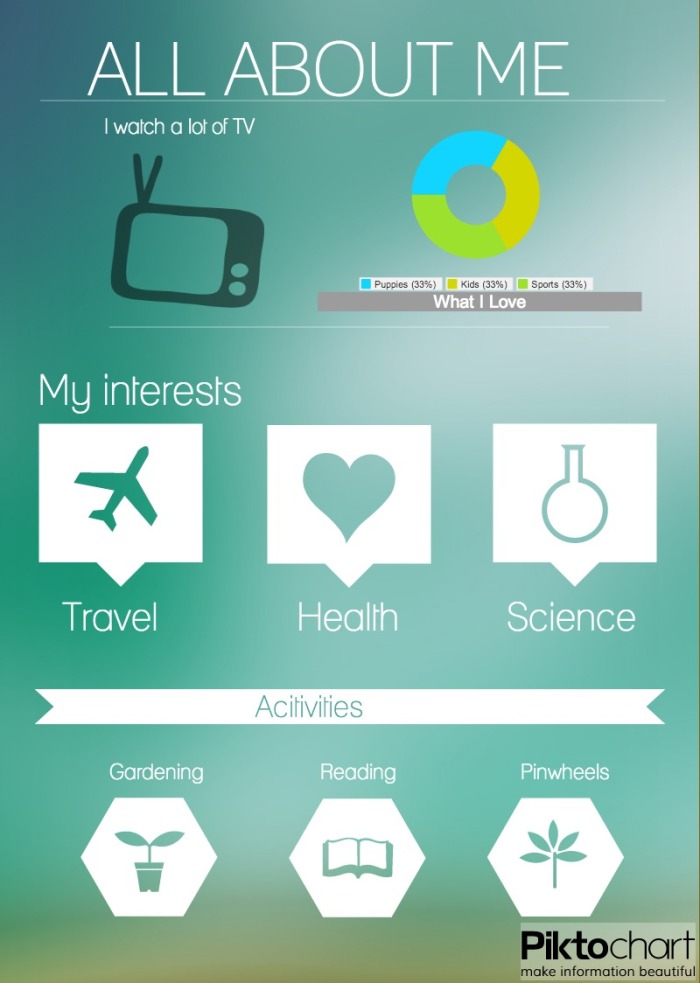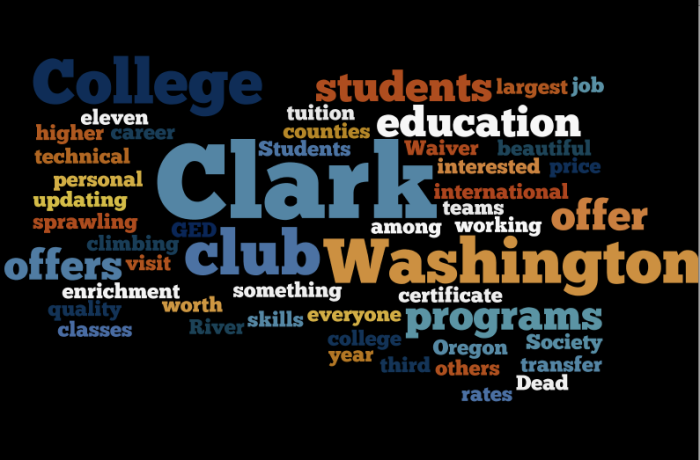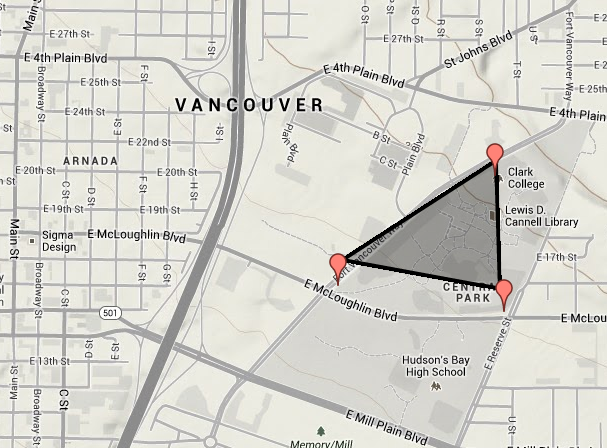Mobile_Journalism_Jeff_Bunch
>>Guest speaker confirmed for Wednesday’s class: Paul Suarez, Multimedia Journalist from Columbian.com, will come to our class and talk about his work as a breaking news Web reporter and multimedia storyteller.
Be prepared to ask Paul at least one question about the current state of Digital Journalism and where he sees it going in the future. Paul has a great skill set for today’s digital world. He is a graduate of Western Washington University.
—
The history of mobile news reporting, publishing and planning goes back more than a decade in journalism, even though the tools hadn’t really evolved at that time. It is important to understand that its origins emanate from the practice of what was termed, “backpack journalism.”
References to the idea of “backpack journalism” can be found back into the early 2000s, from a variety of sources both online and off. In “Backpack Journalism Is Here To Stay,” Jane Stevens, USC Annenberg, Online Journalism Review, was an early advocate of the concept and described herself this way:
“I am a backpack journalist. I use a video camera as my reporter’s notebook. I can put together multimedia stories that include video and audio clips, still photos grabbed from the video, as well as text. I can put together graphics information for Web designers. I can throw together a simple Web page. ….”
In other words, a “backpack journalist” is the concept of a reporter who is a multimedia journalist. There was great discussion/debate about what skill set was needed and what tools need to be placed into the hands of journalists. A bookend to Stevens’ 2002 article is “Defining Backpack Journalism, Again,” Bill Gentile (2012). There are many great resources outlining the tools of the trade for new media journalism, including mobile journalism. One of our recommended texts, “Journalism Next,” by Mark Briggs has a whole chapter on the topic. A focus on mobile tools has evolved naturally as mobile options have become more accessible.
However, the topic is much bigger than what tools to use and how to use them. The movement, as advocated by digital leaders such as Steve Buttry, is a discussion about the future of journalism:
We will try to cover it all this week, starting with an overview to hands-on lessons from our newsroom. Here is our schedule for the week:
- M – An overview of mobile news reporting/publishing planning, workflows, Storify
- W – Getting up close with digital tools, photos, video, audio, and using smartphones
- F – Class live-blogging experience; we will cover a live event and publish it to our blogs
- Assignment: Publish a post to your blog using the Storify platform